 |
Schedule | Fleet | Crew | Forum | Belavia |   |
Soyuz FDR (Flight Data Recorder) is designed to work
in
Flight booking, information about current flights, statistics and other information are available on this site.
It is recommended to install the program to separated folder, because it creates a lot of files. Under Windows 7 (8) do not install the program to Program Files or Windows folders, because by default they are "read only" and Soyuz FDR will not be able to create working files.
Registered FSUIPC (XPUIPC for X-Plane) and .Net 3.5 (or higher) are required.
The program starts in background mode, status of flight is shown in system tray:
 |
1. Waiting mode. Connection to FSUIPC is established, waiting for Flight Plan from the network (VATSIM or IVAO). |
 |
2. Online. The flight is registered in VA system, Flight Plan is corresponding to booked parameters. |
 |
3. Online. The flight is refused by VA system, because Flight Plan is not corresponding to booked parameters. |
 |
4. There is no connection to FSUIPC. Perhaps, FS is not running. |
 |
5. There is no connection to site. Perhaps, wrong login or password. |

Main window could be opened by double-click on system tray icon or via context menu
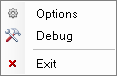
You have to set your
Optionally, you could set checkbox
All settings are saved to ini-file.
In online mode main window shows aircraft type and tail number, flight number, departure and destination airports. After landing, vertical speed of touchdown is shown.
Main window indicators shows system status. The first light shows connection to site, the second shows connection to simulator (via FSUIPC), the third shows connection to the network (VATSIM or IVAO):
 |
no FS+HTML connect | No connection both to FSUIPC and site |
 |
no FS connect | No connection to FSUIPC. Perhaps, FS is not running |
 |
no HTML connect | No connection to the site. Perhaps, wrong login or password |
 |
NOT REGISTERED | The flight is refused by Soyuz system |
 |
OFFLINE | Network connection to the network (VATSIM or IVAO) is lost |
 |
online | Flight is registered by Soyuz system |